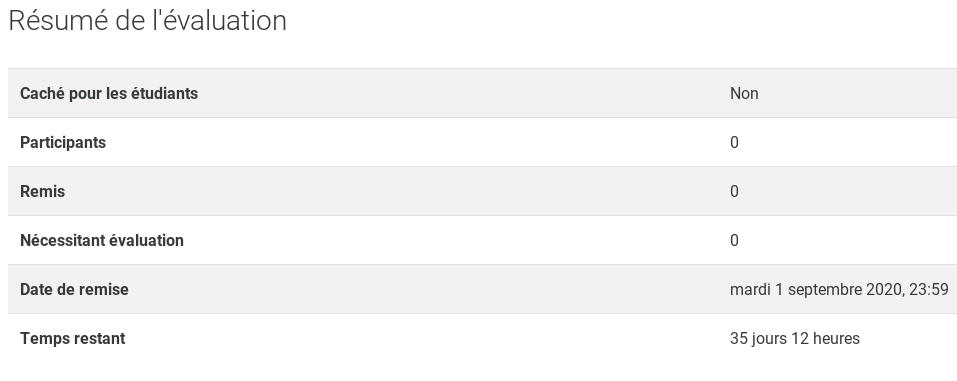Re: Grades not appearing for students
Re: Grades not appearing for students
Thank you for replying. The issue is that when either of us go into the Assignment activity grading area, we cannot change the grade there. It says "This grade is locked or overridden in the gradebook."
So how should I enter grades that will appear in the Gradebook?
Catherine
Re: Grades not appearing for students
Was Beng's grade manually overwritten in the grader report ? Go to the grader report and see if the "cell" for this grade is white or tan.
Document converter that supports HEIC images.
Hi all, wondering if anyone has come across a way to view the increasingly prevalent .HEIC image format within the Annotate PDF tool. Neither Google nor Unoconv seem to handle it.
Thanks all!
Doug
Student and teacher see different version of the submission
Using Moodle 3.2.2+, in some rare cases students and teachers see a different version of the submitted pdf. If the teacher downloads the pdf the correct version is downloaded yet when they try to use the online view of the assingment they see an old incomplete version.
What could be going on and how can i fix this?
Re: Grades not appearing for students
Download submissions ordered by last name
Hello,
I would like to ask about a possible modification in the Download students submissions feature in Assignments that could very practical. As stated in the documentation:
"Each file in the zip will be named with the student first and last name followed [...]"
But mostly, students are ordered by last name in any other list outside this one, both inside the Moodle environment or in any other academic document. Having the folders including the submissions ordered by last names too would be much more handy, we think. Is there a place to make this suggestion to the developers of the Assignment plugin?
Many thanks in advance,
How to view ungraded assingments in Moodle 3.8.2?
Hello.
I was wondering if there was a way to view outstanding assingments that have not been graded yet in Moodle 3.8.2? Also if we can see one student's complete performance, submission of assingments, each assingments grades; in one screen.
Thanks.
Re: How to view ungraded assingments in Moodle 3.8.2?
For your second question, look at the students "Complete Report." This might help you.
Re: How to view ungraded assingments in Moodle 3.8.2?
Migration 3.8.2+ to 3.8.4+ bug - Says 0 out of 0 submitted
Hello all,
This is a strange bug in mod_assign during a migration from Moodle 3.8.2+ to Moodle 3.8.4+
In all assignment modules in all courses is writted '0' Participant and 0 submitted , this problem is theme independent.
In student view, we see work dropped. Also, no any notification of submission is send to professor.
Thank you for your help because we have lost all students works for instance...
Olivier
Some screenshots ...


Re: Migration 3.8.2+ to 3.8.4+ bug - Says 0 out of 0 submitted
First screen shot ... the info about 0 of 0 submitted. Is that a modification of assign plugin or some custom coding your site has? Am using stock 3.8.highest with stock (came with) themes and don't see anything like that under an assignment.
'SoS', Ken
Re: Migration 3.8.2+ to 3.8.4+ bug - Says 0 out of 0 submitted
Information on the first screen shot is provided by format_topcoll 3.8.1.1 (2019111702) mod.
Re: Grades not appearing for students
In reponse to your other question, the marker graded these in the grader report (override) area in the first place, so it was as if they had all been overridden (even though they hadn't).
Catherine
Re: Migration 3.8.2+ to 3.8.4+ bug - Says 0 out of 0 submitted
Got a collapsed topics on a 3.8 and don't see that link/info about assignment.
Better forum might be:
https://moodle.org/mod/forum/view.php?id=47
which is courses and course formats.
I take it you also navigated to grades via the course admin menu?
Anything special about that particular assignment?
'SoS', Ken
How to disable "Changes saved" pop-up.
Hi,
Title clearly explains what I mean. Every time I press save and show next, this really annoying pop up appears and I need to press on OK !
Is there any solution to disable it ?
Thanks
Annotated feedback and Apple HEIC files
Hi all, wondering if anyone has come across a way to view the increasingly prevalent .HEIC image format within the Annotate PDF tool. Neither Google nor Unoconv seem to handle it.
Thanks all!
Doug
I deleted an assignment by accident.
I recently deleted an assignment for a whole course by accident. I checked the grades report and they are still there but it has the message "Deletion in progress". What do I do in order to stop that assignment from being permanently deleted? Also, how do I restore it to where it originally was? I attach a picture showing that I still see the assignment and the grades. Thank you.
stiil
Re: I deleted an assignment by accident.
If your version of Moodle is recent enough and your Moodle Admin has enabled it, you will find it in the Recycle Bin. There is a time limit on how long items will stay in the recycle bin.
Re: Migration 3.8.2+ to 3.8.4+ bug - Says 0 out of 0 submitted
Hello Ken
Does course have students enrolled still? = yes
Has course been reset? = no
select * from mdl_assign_submission where (userid='217' and status = 'draft') 0 row(s) returned