by Scott Krajewski.
We want to provide an easy way for instructors to still access the old grading screen during this transition to the new grading screen.We were easily able to add a new button to the assignment screen that links to the old grading screen.
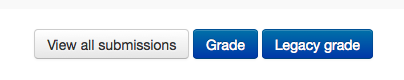
But on the "view all submissions" page we can't figure out how that is rendered. We'd like to add the same button below the "Grade" button in the table of submissions. Any pointers on how "view all submissions" is rendered would be appreciated!
-- Scott