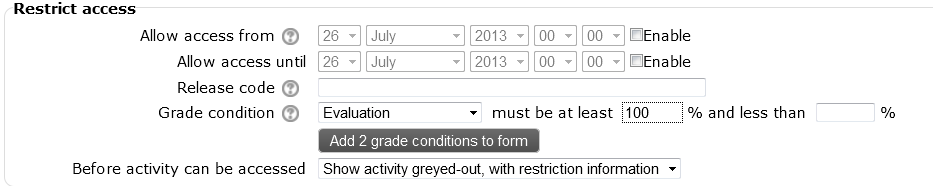by Marty Soupcoff.
You can use the Moodle Restrict Access feature. Create a grade item in the gradebook and call it Evaluation; it only needs to be worth 1 point. Next create the Turnitin assignment. In the Restrict Access area, set the Evaluation grade item as a grade condition and that they must achieve 100% on it. When a student submits a paper evaluation to you, go into the gradebook and give them 1 point in the Evaluation grade item. That would then open up the Turnitin assignment to them. If they don't get a grade for the evaluation, they won't be able to submit the Turnitin assignment.